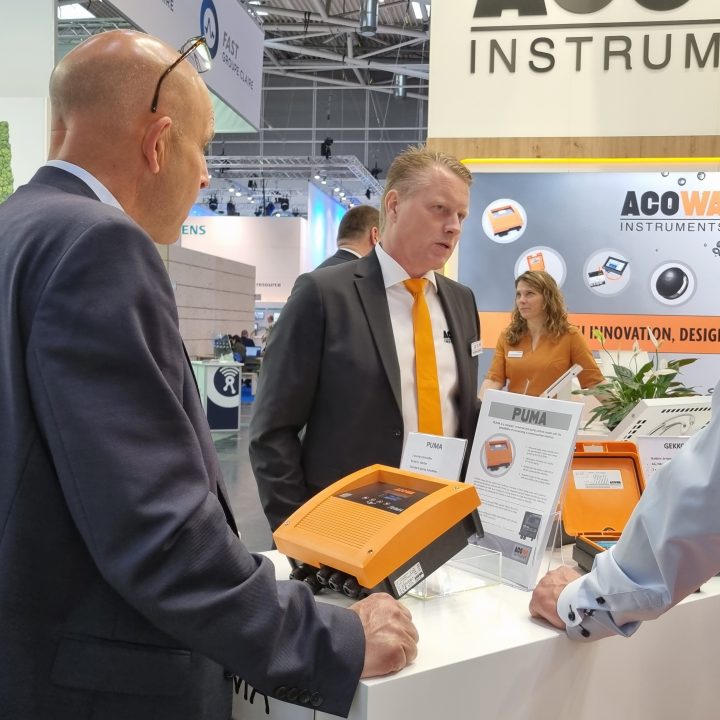AcowaZoo - Configuration Tool
AcowaZoo – Configuration Tool from ACOWA INSTRUMENTS is a free, userfriendly software program for configuring water monitoring devices such as the SPIDER and GEKKO.
A free and simple configuration tool
This configuration tool is a remarkable software program that offers numerous benefits for configuring water monitoring devices like the SPIDER and GEKKO.
First and foremost, AcowaZoo is completely free, making it an attractive option for both professionals and enthusiasts alike. Also it simplifies the process of setting up as well as managing monitoring equipment – which ensures a hassle-free experience for users. Likewise, to get started, one can easily download AcowaZoo from the ACOWA INSTRUMENTS download center.


Connection to PC with AcowaZoo - Configuration Tool
To begin the configuration process, connect SPIDER or GEKKO to your PC using a Micro-USB connector. Once the AcowaZoo – Configuration Tool application is launched, it will continuously try to establish contact with the device via USB connection. Thus allowing a seamless and uninterrupted configuration process.
Moreover, AcowaZoo is compatible with various operating systems, including Windows 7, 8, and 10 or later. To begin with, simply locate the installation file, “AcowaZoosetup.exe,” which is found in our download center. Then run it to install AcowaZoo on your computer. For added convenience, AcowaZoo can be downloaded in two versions: 32-bit and 64-bit. This broad compatibility ensures that a wide range of users can benefit from this powerful configuration tool.
Read more about the AcowaZoo
Last but not least, for more info about AcowaZoo in a country near you, go to our agents page and connect to: Agents with AcowaZoo
Additionally, for danish speaking people – feel free to visit wasys.dk/acowazoo/
For download: Then go to our Download Center by clicking the button below.
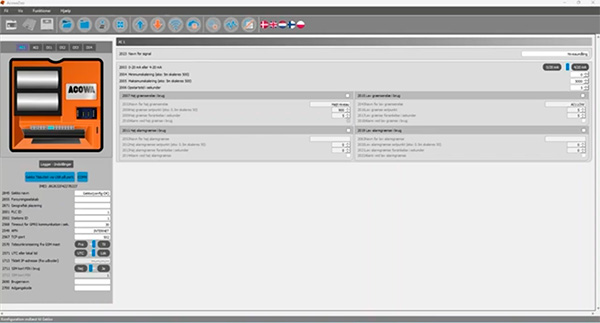
SPECIFICATIONS
Users can install AcowaZoo on their own computer or server:
In order to ensure a smooth installation of AcowaZoo, the following system requirements must be met:
| Operating system | Windows 7, 10 or later. |
| CPU | Minimum 1 core 2 GHz |
| RAM | Minimum 4GB |
| Hard disk space | Minimum 500Mb |
| Product number | Description |
|---|---|
| AcowaZoo 64-bit | AcowaZoo 64-bit (Win7, Win8, Win10) |
| AcowaZoo 32-bit | AcowaZoo 32-bit (Winxp, Vista) |
AcowaZoo – Configuration Tool is specifically developed for programming and visualization purposes. It supports both local and TCP/IP-based operations, on the following programmes:
- SPIDER pump control
- GEKKO data logger (Local only)